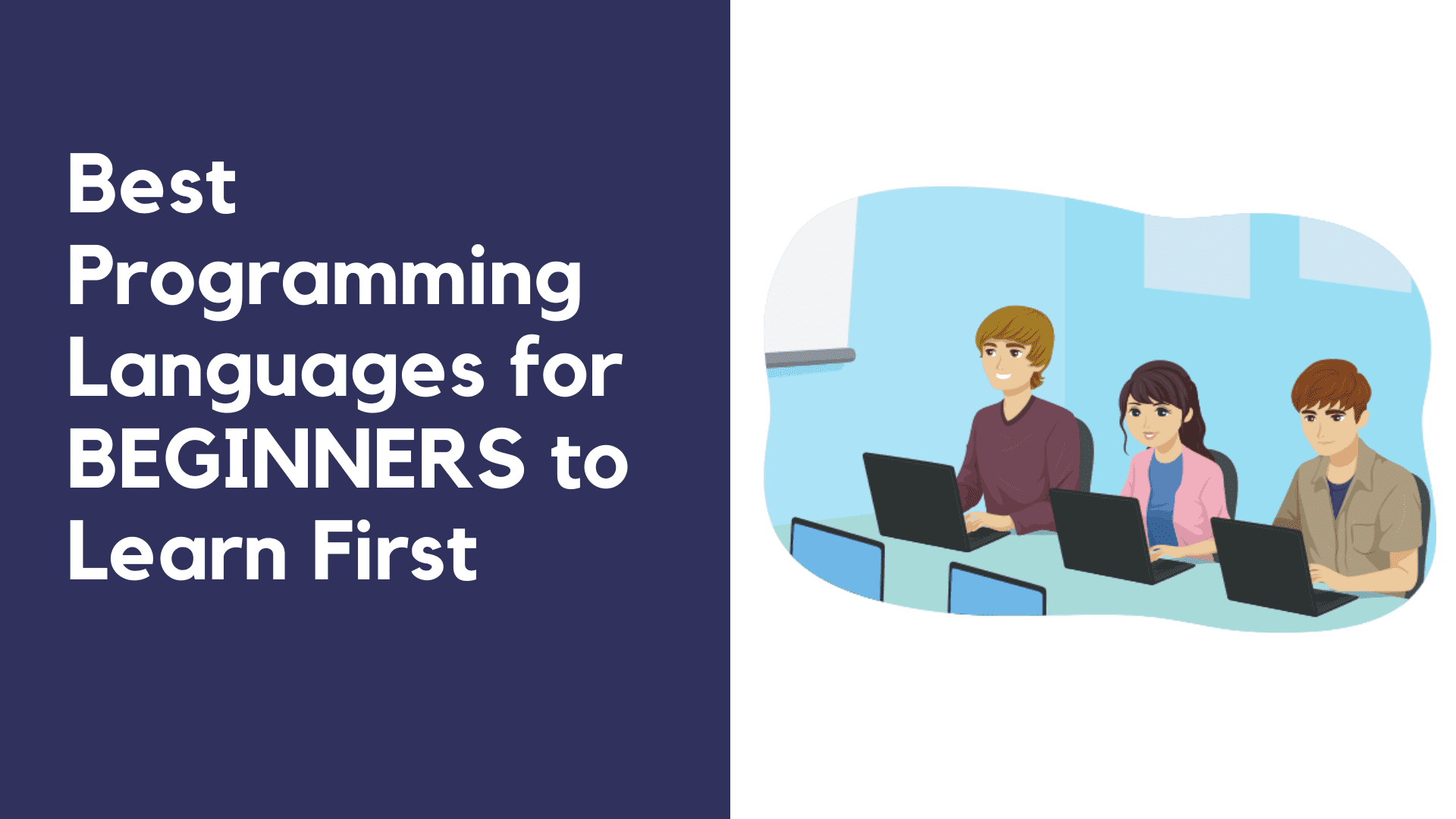Using animations on a website is one of the best ways to create a visual impression. In this article, we’re going to create an animated number counter using JQuery.
Requirements
- JQuery
Using JQuery animate function, it’s very easy to create an animated number counter.
0
You can create the above displayed animation using the following code.
<!DOCTYPE html>
<html>
<head></head>
<body>
<script src="https://ajax.googleapis.com/ajax/libs/jquery/3.3.1/jquery.min.js"></script>
<div class="item-animate">
<h2 class="code">0</h2>
</div>
<script>
$({ countNum: $('.code').html() }).animate({ countNum: 4000 }, {
duration: 8000,
easing: 'linear',
step: function () {
$('.code').html(Math.floor(this.countNum) + "+");
},
complete: function () {
$('.code').html(this.countNum + "+");
//alert('finished');
}
});
</script>
</body>
</html>Download source code and demo
Here’s a video tutorial:
Related posts:
Creating a responsive counter section
In my previous post about JQuery animation, I showed how to create a simpleanimated number counter[https://www.geekinsta.com/animated-number-counter-using-jquery/]. In thisarticle, we’ll learn how to create a responsive counter section on your webpage. In this example, I’m using * Bootstrap 4…