Ghost is an Open Source publishing platform built on modern technology stack NodeJS. This post demonstrates how to install Ghost on windows locally.
Install Ghost
Installing Ghost on Windows machine locally is quite easy. Follow these simple steps and you will be running Ghost locally in a few minutes.
1) Install NodeJS
Ghost depends on NodeJS to run. Therefore, make sure you have the latest version of NodeJS installed on your computer. At the time of writing this sport, the latest version of Node was 12.13. You can download NodeJS from nodejs.org.
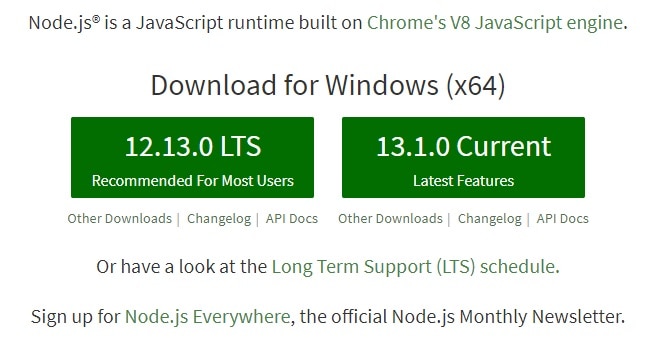
2) Install Ghost command line tool
Open the NodeJs terminal and execute the following commands.
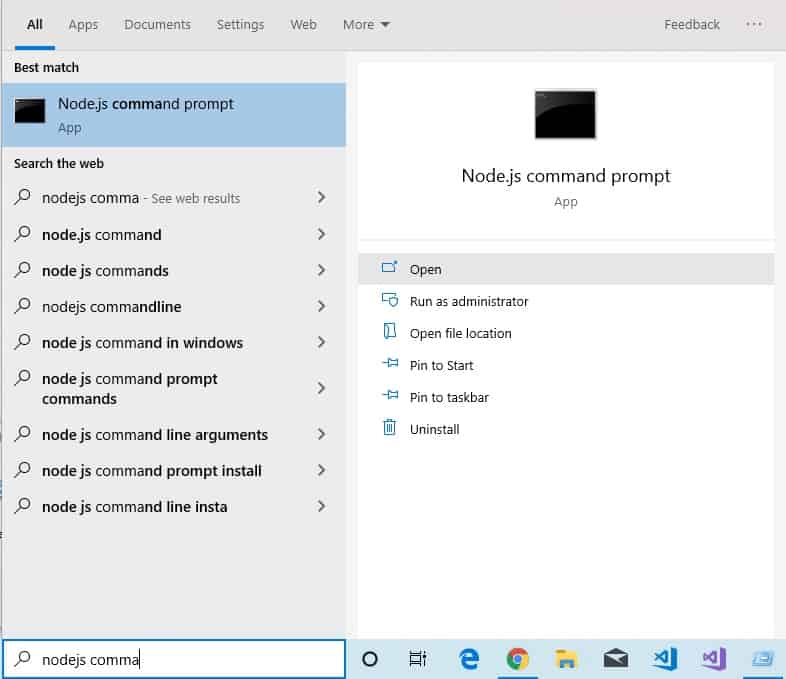
It will install ghost command line tool using npm package manager.
npm install -g ghost-cli@latestYou can check the installed Ghost CLI version using ghost -v command.
ghost -v
Ghost-CLI version: 1.13.13) Install Ghost locally using command line tool
Navigate to Desktop and create a folder named ghost there. We'll be installing ghost to this folder.
cd Desktop
mkdir ghost
cd ghostNext, install local version of ghost with the following command.
ghost install localA message similar to this will be shown if Ghost is installed successfully.
C:\Users\ASUS\Desktop\ghost>ghost install local
√ Checking system Node.js version
√ Checking current folder permissions
√ Checking memory availability
√ Checking for latest Ghost version
√ Setting up install directory
√ Downloading and installing Ghost v3.0.2
√ Finishing install process
√ Configuring Ghost
√ Setting up instance
√ Starting Ghost
Ghost uses direct mail by default. To set up an alternative email method read our docs at https://ghost.org/docs/concepts/config/#mail
------------------------------------------------------------------------------
Ghost was installed successfully! To complete setup of your publication, visit:
http://localhost:2368/ghost/4) Create Ghost admin
Navigate to http://localhost:2368/ghost/ and follow the instructions to create a Ghost admin.
Now you have installed Ghost locally on your machine. This installation can be used to develop or test themes and new features. 😊





