The Corona virus pandemic has forced many organizations and individuals to shift their business patterns to a work-from-home culture. Important meetings and classes have become cloud-based.
In this post, I’ll introduce the top 6 tools for tutors to teach online in this uncertain situation.
1. Zoho ShowTime

Zoho ShowTime is a web conferencing and online training tool to conduct online sessions to remote learners. It offers everything needed to conduct online teaching sessions.
With Zoho ShowTime you can set up Registration and scheduling for training sessions, record a session, share files, conduct in-session assessments, create polls, use an online whiteboard, share presentations and publish training materials.
If you are in search of a feature-rich and affordable online teaching platform, give Zoho ShowTime a try. It offers a free plan with a limit of 5 attendees to get started and familiarize with the platform. Premium plans starts at $7 (Approx 500 INR)
Note: Zoho ShowTime is the only tool in this list specially designed to conduct online training sessions.
Pros
- Easy to use web client.
- Audio and Video calls.
- Schedule sessions.
- Registration.
- Polls
- Share files.
- Dedicated materials library.
Cons
- Advanced features are only available in paid plans.
Pricing: Freemium
Our Rating: 5 / 5
2. Skype

Chances are you’re familiar with Skype. For most people, Skype needs no introduction. Microsoft’s Skype is a video calling and instant messaging app that broke the barriers of traditional communication. It has been around for over 16 years and is trusted by several top companies.
Background bluing and Live Translation and high quality video calling, integration with third party services and bots are some exceptional features of Skype that make it different from other platforms. Other noticeable fractures are ability to delete messages, create polls, screen sharing, and scheduling calls.
Recently, Skype introduced a new feature called Meet Now to compete with zoom. This feature lets you to start video calling or meeting with up-to 50 people you invite without having to create a Skype account.
Pros
- HD Audio and Video calls.
- Polls
- Share files.
- Chat History.
- Real-time translation.
- Screen sharing.
- Most of the features are free.
- Desktop, web and mobile apps.
Cons
- More bandwidth usage. If needs a good internet connection to work.
Pricing: Freemium
Our Rating: 4.5 / 5
3. Zoom

Zoom is a cloud video conferencing platform that became popular recently. The main reason behind the sudden growth of this platform is the Corona Virus outbreak that has forced numerous people to work from home.
Zoom is unarguably one of the best cloud conferencing available. The free plan of Zoom allows us to host cloud meetings with up to 100 people with a time limit of 40 minutes. After 40 minutes, you have to restart the meeting.
Its paid plans start at $14.99 per month with 1GB of MP4 or M4A cloud recording, REST API, Skype for Business (Lync) interoperability lifting the time limit from 40 minutes to 24 hours.
A noticeable features of Zoom is Virtual Backgrounds. This feature allows you to replace your video background with another image or video. You can also share screen, files and messages to your contacts and people in the meeting.
Pros
- HD Audio and Video calls.
- Easy to use
- Share files.
- Schedule meetings.
- Screen sharing.
- Free cloud meetings an have up to 100 participants
- Desktop, web and mobile apps.
Cons
- There are some problems with remote control.
- Free meetings automatically end after 40 minutes.
Pricing: Freemium
Our Rating: 4.5 / 5
4. Slack
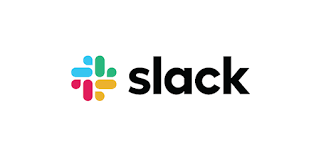
Unlike Skype and Zoom, Slack is not a pure video conferencing instant messaging platform. Instead, it is more known as a workspace collaboration tool.
In slack, conversations are organized as channels. Slack allows you to share messages, files, screen and even start a voice or video calls with anyone in your circle.
Slack offers a free plan with Access to 10,000 of your team’s most recent messages, integrations with other apps like Google Drive, Office 365, and 1:1 voice and video calls between teammates
Its paid plans starts at $6 per active user per month. It offers special pricing for teams from countries like India starting at $3 per month.
Personally, I don’t recommend using Slack to teach online. It was not designed for that.
Pros
- Audio and Video calls.
- Share files.
- Screen sharing.
- Desktop, web and mobile apps.
Cons
- Not a pure cloud conferencing app.
- Free plan automatically removes older messages.
- Plans are based on the number of active users per month.
Pricing: Freemium
Our Rating: 4 / 5
5. Mattermost

Mattermost is a self-hosted alternative to slack. If you have enough time to manage your server or want complete control over your data, choose slack. It is similar to Slack and has all features of Slack including audio-video calls and screen sharing.
Pros
- Self hosted.
- You own your data.
Cons
- You have to manage the server.
6. Google Classroom
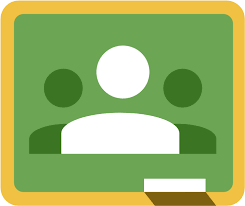
Google Classroom is the last item on our list. It is a free collaboration app for teachers and students to share assignments and other study materials. The app can be easily integrated with other apps like Google Drive and Google sheets.
Pricing: Free
Our Rating: 3 / 5
Wrapping up
It is hard for me to tell you to choose a particular tool because everybody’s requirements are different. I personally use Zoho ShowTime. Unlike other tools and apps, it was specially designed as a platform for tutors to teach online and conduct training sessions. I recommend you to test all these platforms and select the one that suits your needs.





